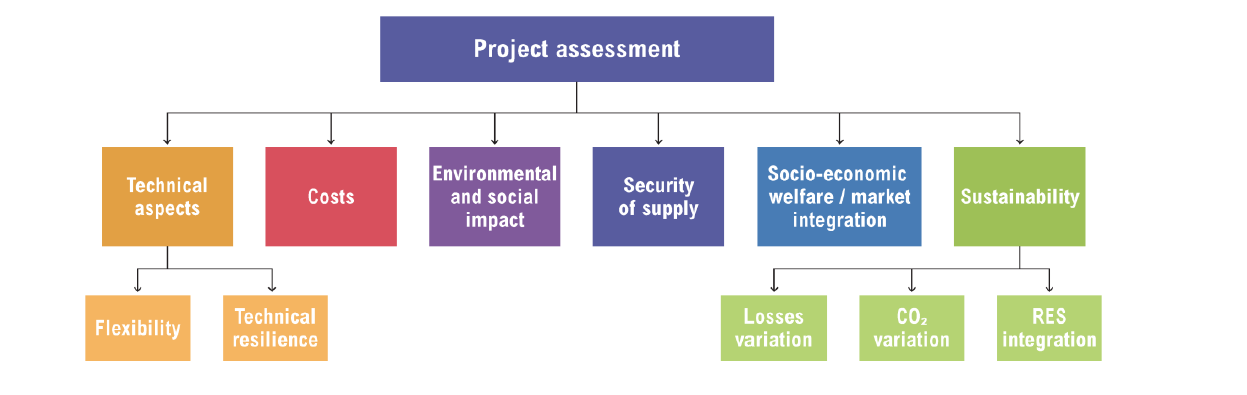5 Untold Tips to Reduce the Web Page Weight

Overview:
In today's evolving digital world, the speed and efficiency of websites play a crucial role in user experience. One major factor that affects website performance is the weight of web pages. A heavy web page with large file sizes can slow down loading times, leading to frustrated users and decreased engagement. Fortunately, there are several strategies to reduce web page weight without compromising on content or functionality. In this blog post, we'll explore what web page weight is, why it matters, and five important tips to lighten the load and contribute to better website maintenance and overall user satisfaction.
What is Web Page Weight?
Web page weight refers to the total file size of a web page, When you build a website elements include HTML, CSS, JavaScript, images, videos, and other assets. Every element on a web page contributes to its weight, and larger files typically take longer to download and render in a browser. Factors such as slow internet connections or outdated devices can higher the negative impact of heavy web pages, resulting in a poor user experience.
Tips to Reduce the Web Page Weight:
Tip 1: Optimize Images:
Images are often the largest contributors to web page weight. To reduce image file sizes without sacrificing quality, use image optimization techniques such as compression and resizing. Tools like Adobe Photoshop, TinyPNG, and ImageOptim can help you achieve significant reductions in file size while maintaining visual fidelity. Additionally, consider using modern image formats like WebP, which offer superior compression compared to traditional formats like JPEG and PNG.
Example:
Suppose you have a high-resolution photograph on your website that is 2 MB in size. By using image compression techniques, you can reduce the file size to 200 KB without noticeably affecting the image quality, resulting in faster loading speed for your web page.
Tip 2: Minimize HTTP Requests:
Each HTTP request made by a web browser to take back resources like CSS, JavaScript, and images adds to the overall loading time of a web page. To minimize HTTP requests and ensure faster loading times on a mobile responsive website, consolidate and combine multiple files whenever possible. Consider using techniques like CSS and JavaScript minification to reduce file sizes by removing unnecessary characters and whitespace.
Example:
Instead of linking to separate CSS and JavaScript files, combine them into a single file to reduce the number of HTTP requests. Additionally, minify CSS and JavaScript files to further optimize their size and improve loading times.
Tip 3: Implement Lazy Loading:
Lazy loading is a technique that defers the loading of non-critical resources, such as images and videos, until they are needed. By only loading content as it comes into view, lazy loading improves the quality of the website, reduces initial page load times, and conserves bandwidth, particularly on pages with extensive media content.
Example:
On a webpage with multiple images below the fold, implement lazy loading to defer the loading of images until the user scrolls down to view them. This ensures that only the images visible to the user upon page load are loaded initially, improving overall performance.
Tip 4: Use Content Delivery Networks (CDNs):
Content Delivery Networks (CDNs) distribute web page assets across multiple servers located in different geographic regions. By serving content from servers closest to the user, CDNs improve the quality of the website, reduce latency, and improve loading times. Additionally, CDNs can automatically optimize assets for faster delivery, further reducing web page weight.
Example:
Instead of hosting all your web page assets on a single server, leverage a CDN like Cloudflare or Amazon CloudFront to distribute content globally. Users accessing your website from different locations will experience faster loading times due to reduced latency.
Tip 5: Optimize Third-Party Scripts:
Third-party scripts, such as analytics trackers, social media widgets, and advertising scripts, can significantly impact web page performance if not optimized properly. Evaluate the necessity of each third-party script and consider removing or deferring non-essential scripts to prioritize core website functionality and maintain the website.
Example:
If your website relies on multiple third-party scripts for analytics, social sharing, and advertising, prioritize scripts that are essential for core functionality and defer loading non-critical scripts until after the initial page load. This approach ensures that vital website components are prioritized, resulting in faster loading times.
To Wrap-up:
In conclusion, optimizing web page weight is a little tricky for enhancing user experience and improving website performance. By implementing the untold tips discussed—such as optimizing images, minimizing HTTP requests, implementing lazy loading, using CDNs, and optimizing third-party scripts—web developers can create faster and more efficient websites. For businesses seeking expert assistance in web development, reach out to a reputable web development agency. Remember, a lighter web page not only benefits users but also boosts search engine rankings and increases conversion rates. Take the first step towards a faster website today and get a free enquiry from a trusted web development agency.