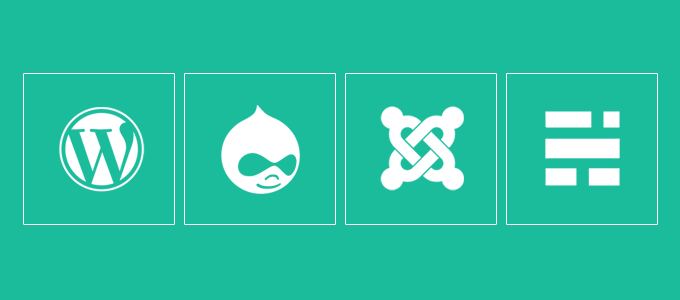Top 10 Free WordPress Plugins of 2023

With thousands of free and commercial plugins, WordPress Development is considered as the most successful and most widely used website builder in the world. Despite the fact that free WordPress plugins may not have as many capabilities as paid ones, they are nevertheless excellent for new users and small businesses on a budget. You can always upgrade later when your business expands because many free plugins have a premium version with greater capabilities.
Best Free WordPress Plugins
There are more than 60,000 WordPress plugins available for selection. Finding the appropriate plugin for their website becomes incredibly difficult for new users as a result. The top free WordPress plugin, along with the premium recommendations for SEO, social media, backups, performance, etc. are frequently requested by readers.
Being the largest WordPress resource site, we have over a thousand of the top paid and free WordPress plugins tested by our specialists annually so that you, our users, may quickly find the best solutions.
1. Ninja Forms
One of the greatest available free options is Ninja Forms. This is most likely the reason it's active on over a million websites. AJAX form submission allows users to submit a form without refreshing the page, and it has a drag-and-drop interface that is user-friendly for beginners. And last, Ninja Forms has a sizable library of premium extensions if you ever feel constrained by the (generous) free core version.
Key features:
- Order forms: Get paid upfront when you sell goods and services online.
- Forms for "Request a Quote" Make your own forms to collect all the data you require to provide a client with a quote or estimate for your work.
- Create opt-in forms or add a subscribe option to your other forms to increase the number of people who sign up for your newsletter
Pros
- Free: The base plugin is never charged. If you wish to add extensions to the plugin, you simply need to buy the pro version.
- Usefulness: It has a drag-and-drop form builder that makes form creation simple.
- Flexibility: Without needing to buy a pricey bundle, Ninja Forms lets you enhance your contact form with premium extensions. The necessary additions are available for separate purchase.
Cons
- The core plugin has a small number of functionality.
- Ninja Forms will raise their prices above all of their rivals.
- For new users, the user interface is not ideal.
Pricing
Ninja Forms Cost; Private. Professional; $99 for 1 site annually. $20 sites/year; $199; Agency. $499 for uncapped sites per year
2. Elementor
A front-end drag-and-drop page builder is called Elementor. This means that even if you don't know a single line of code, you can still develop sites that seem complicated. Elementor was first introduced in 2016.
Key features:
- Typical web pages, such as the home and about pages
- Lead magnet and upsell landing pages, among other conversion-focused pages
- Pop-ups that advertise a specific good or service or that you're building your email list
Pros
- For someone without an IT or technology background, it is simple to use, efficient, and a great solution.
- With an intuitive interface, Elementor gives the user enough flexibility to change the design and reuse the website repeatedly.
- Comparing Elementor to the other website builders in the market, you can develop websites more quickly and with greater stability.
Cons
- It is made on what could appear to be restricted coding.
- The website can be somewhat weighty at times, which further compromises its responsiveness and overall efficiency.
- Once incorporated with a website, Elementor cannot be deleted. If removed, the website will break and need to be rebuilt.
Pricing
Elementor is a really good deal because of everything you receive for the $49 yearly fee.
3. WooCommerce
WooCommerce is the solution if you want to use WordPress to build an online store. WooCommerce is the way to go if you want to construct an eCommerce store in general. BuiltWith estimates that this open-source plugin, which is even more popular than Shopify, powers more than 28% of all online retailers.
Key features:
- Offer versatile and safe payment methods
- On-the-Go Order Management
- Sell Anything
Pros
- Additionally, because of its tremendous scalability, organisations of various sizes can effectively launch.
- WooCommerce enables you to build a store tailored to the kinds of goods you sell.
- WooCommerce offers safe payment methods like Paypal and Stripe.
Cons
- It is inaccessible for websites that WordPress does not host.
- In order for some extensions to function properly on your site, payment may be necessary.
- This is not an eCommerce plugin in its whole.
Pricing
Your company will pay between $79 and $199 for each integration for UPS and FedEx. It will cost $49 to add tracking numbers. BigCommerce comes with these capabilities and services pre-installed.
4. Envira Gallery
A gallery is necessary if you wish to display many photographs at once. WordPress's core provides some basic gallery capability, but it's not particularly versatile and the result looks quite plain. Envira Gallery alters that by providing you with an intuitive interface to build gorgeous galleries.
Key features:
- Client proofing enables customers to order certain photographs from the entire collection.
- WooCommerce integration for support of online shopping.
- Managing the download of images.
Pros
- For basic galleries, a free version is available.
- A dedicated block is one of the wonderful aspects of the user-friendly design. numerous cutting-edge features, including eCommerce, client proofing, downloads, and others.
Cons
When you renew with Envira Gallery, the costs increase, and auto-renewal is turned on by default. You might be surprised by the price increase because it isn't typical for plugins.
Pricing
For $69 a year, you may utilize the Plus plan on three sites, which has sophisticated add-ons. Access to all add-ons on 25 sites is included in the Pro plan, which costs $99 annually.
5. Smart Slider 3
You are provided with several lovely templates to get you started with Smart Slider 3 as well as a live slide editor that is user-friendly for beginners. You'll think you're utilising a premium plugin even in the free edition. Similar to galleries, slider plugins give you another practical choice for displaying media material on your website.
Key features:
- A high level of responsiveness for slider plugins is crucial.
- Layouts and Ready-to-Use Designs: can help you save some time and money on hiring experienced designers and web developers.
- Customization: Another key aspect, feature to look out for when attempting to pick which slider plugin you should go with.
Pros
- Design: The plugin is very easy to use because of its simple, intuitive design.
- There is a search feature in Smart Slider 3 for pre-made slides.
- You can adjust your slides' font type, size, and colour with a few clicks, as well as the size and placement of the images, among other things.
Cons
- If you want to use more advanced and comprehensive features and settings, upgrade to the premium edition.
- For someone who is just getting started with plugins, the amount of options accessible to you with this plugin can be too much.
Pricing
You can use Smart Slider 3 Premium for one website for 35 dollars, ten websites for 150 dollars, and an infinite number of websites for 250 dollars. Yes, it is really expensive, but it is worthwhile.
6. Yoast SEO
Yoast SEO, which boasts an amazing 4.8-star rating across more than 27,000 reviews and is active on more than five million sites, is the default SEO plugin for the majority of WordPress sites. This free plugin can manage all crucial elements of your website's on-page SEO, including managing your titles and meta descriptions and producing XML sitemaps.
Key features:
- Control how you appear in search
- You may also manage how your content appears on social media.
- Customizable individual page search appearance
Pros
- The readability of your content is improved
- It aids in the creation of an automatically created XML Sitemap.
- It assists in identifying issues with website indexability.
Cons
- Canonical URLs cannot be defined
- Asluggish website
- Security risks for your website
Pricing
It's a free and simple approach to improve your content so that search engines can find your business.
7. Pretty Links
A strong WordPress plugin for managing links is called Pretty Links. With the help of this plugin, you can quickly create redirects for the material already on your website or for external connections, such as affiliate links, and organise them for distribution across other platforms.Key features:
- Linking keywords: The bulk of blog postings often focus on one particular genre.
- Tracking your data is a crucial component of affiliate marketing.
- Link Redirection: This process is essential for link shortening.
Pros
- An inexpensive connection management solution
- Count how many times each link has been clicked.
- Capabilities for personalised link setting and tracking
Cons
- There are simply a few fundamental tasks involved in managing affiliate links.
- Links cannot be scheduled in any way.
- WordPress's Gutenberg block editor does not include a Pretty Links button.
Pricing
The beginning plan costs $49 for an annual membership, $99 for two websites, and includes the following: You must pay $199/year for 5 websites, and this plan comes with all Beginner & Marketer capabilities.
8. Redirection
It provides you with a graphical interface that makes managing all of your site's 301 redirects more easier and more convenient than having to dig around in yours .htaccess file whenever you wish to add a fresh redirect.
Key features:
- To Apache.htaccess, import and export
- Export rewrite rules for Nginx
- JSON-based copy redirects between websites
Pros
- keeps visitors interested on your website or web page
- Aids in the removal of an outdated URL for a website or web page from a search engine's index.
- Helps with website rebranding.
Cons
- Search engines are informed when you choose a 301 redirect that the information at the old URL is no longer accessible.
- It saves a portion of the information from that page in a high-speed cache or another place where it will be conveniently and quickly accessible in the future.
Pricing
Free! It becomes permanently free if you redirect an entire host to another.
9. AIOSEO
Over 3 million websites employ All In One SEO (AIOSEO), a complete SEO toolbox. Many astute marketers rely on AIOSEO to increase their online exposure and increase traffic to their websites. SEO is among the most crucial elements to take into account while building up your website.
Key features:
- Installation is as simple as adding other plugins to your WordPress website.
- WooCommerce and other e-commerce websites may be integrated with it.
- Google and other search engines automatically optimise your titles.
Pros
- You may substitute any title, meta description, and meta keywords you choose.
- To improve SEO, you may set up sophisticated canonical URLs.
- Parent posts are redirected from attachment pages.
Cons
- Contrary to Yoast SEO, there is no content analysis or SEO scoring.
- All in One SEO does not have simple navigation or the ability to import data from Google Search Console.
- The All in One SEO Pack's free edition offers no assistance.
Pricing
Both a free and a paid version of the All in One SEO Pack plugin are available. The cost of the individual plan is $47, the business plan is $97, and the agency plan is $419.
10. WPForms
WPForms has numerous advantages, but just one drawback: its cost. Instead of spending hours and paying a developer, WPForms allows you to create online forms and surveys with WordPress in just a few short minutes. This simple to adjust WPForms will undoubtedly meet your demands if you want to develop a form for your WordPress website.
Key features:
- The pre-built functions in your form can simply be dragged and dropped using a drag-and-drop form builder.
- Samples of forms will save you time and make it simple for you to build a form
- Mobile-friendly and flexible It is fully mobile- and tablet-compatible and responsive.
Pros
- Even among newbies, it is simple to use.
- Easy to use interface simply drag and drop to create forms.
- Instant use ready-made template forms
Cons
- You must conduct independent research if you want to create a form from scratch.
- Multiple files can't be uploaded at once.
- The paid version is not available for trial.
Pricing
- Elite: $299
- Pro: $199
- Plus: $99
- Basic: $39
Criteria to choose the best Wordpress Plugin
- Users may rank a plugin on the WordPress plugins repository by selecting one to five stars.
- The overall quantity of ratings is something else to keep an eye out for here. It's always a good idea to look at a plugin's active installations count to get a sense of the most recent trends.
- Additionally, for compatibility purposes, plugin updates should ideally coincide with core WordPress updates.
- Regular activity in such forums indicates that the developer is attentive and trying to update and fix problems that users have mentioned.
FAQ
1. What are plugins?
A computer application known as a plugin, sometimes known as an add-on or extension, adds additional features to a host program without changing the host program itself. Plug-ins, which are extensively used in digital music, video, and Web surfing, allows programmers to update a host software while keeping the user inside the application's context. . A premium WordPress plugin is preferable if you're creating a website that needs particularly specific or sophisticated capabilities.
2. Can you get free plugins on WordPress?
Yes, you may install any of the tens of thousands of free WordPress plugins with WordPress.com Business. Try out sophisticated SEO techniques with Yoast, add a store with WooCommerce, or support many languages with Polylang.
3. What are the three advantages of WordPress plugins?
Plugins' widespread use is not a coincidence. They provide developers and website managers with a number of advantages, including time savings. The biggest benefit of using plugins for developers is that they reduce the amount of time spent on development, which may reduce the overall cost of a website.
- They provide some adaptability. Plugins provide developers the freedom to alter the features and functioning of websites.
- They are often highly trustworthy. because plugins are now so essential to WordPress' development.
- Many of them are made and maintained by reputable businesses that update them frequently to fix bugs and increase security.
4. Are WordPress plugins worth it?
Yes, a quality premium theme allows you a lot of design versatility, which makes it much simpler for your website to stand out. By the time your website is finished being fixed up, you won't even be able to tell that you're using a theme that other people are also using. This is because it allows you to make so many variants. In order to sustain their company, you will probably need to buy premium add-ons even if you discover a free plugin that does the job
5. Why are plugins required?
The skeleton of your WordPress site is made up of plugins. You may use them to add contact forms, boost SEO, speed up your website, build an online store, or provide email opt-ins, all of which are crucial things to have on your website. A plugin can accomplish everything you need your website to do.
Related to this
Let's Discuss Your Project