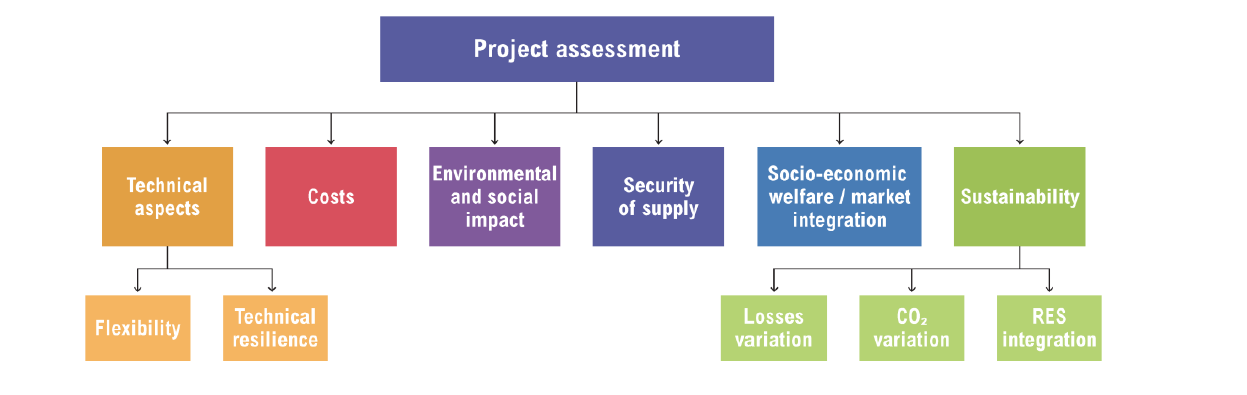Complete Beginner Guide for Understanding Wordpress
The comprehensive guide on WordPress Development explores the versatile world of this widely-used content management system (CMS). Covering themes, plugins, and essential programming languages like HTML, CSS, PHP, and JavaScript, this WordPress Development guide is a valuable resource and it empowers users to unlock the full potential of WordPress for creating unique and functional websites.

What is WordPress development? Well, it is one of the most widely used content management systems (CMS). It is versatile and user-friendly, with the most extensive customizable options. It has reinvented the way websites are created and run. If you are looking to establish a strong online presence, then your go-to platform can be WordPress.
WordPress development helps you create the most functional and unique websites made for your specific needs. It is widely used by almost all web developers today as it is open source and versatile, which makes it easier to use.
What is WordPress Development?
WordPress Development is a space that will help you with all the conditions to create and develop a website. It is a fully accomplished discipline that helps you create, customize, and develop websites using the WordPress Content Management System (CMS). It is an open-source platform that is versatile and makes it simpler to build a website. It comes with a wide range of skills, including the ability to set up a website, select a theme, and offer the most advanced tasks like plugin development and customizing codes.
Out of so many, one of the most key aspects of WordPress is theme development. Themes are the templates for visualization that will help you with the overall appearance of your website. You can choose from the present themes provided, or you can customize it the way you want, tailoring it to your specific needs. With a custom theme, you get to control and keep your website as per your vision and aesthetics.
Another key aspect of WordPress development is the use of plugins. They are the parts of the software that help the functionality of a WordPress site. You can select from the wide range of present plugins to enhance features such as SEO optimization and more. Another good feature is that you can also write your own plugins to meet unique needs, which cannot be achieved with the existing options.
Above all this, WordPress development also helps you with HTML, PHP, CSS, and JavaScript coding to create solutions, which might also include building customized post types and more.
Overall, it will help you with website security, optimization, and performance. You should always make sure your website is secured and performs in the most efficient way for optimal user and search-engine-friendly websites.
How to Get Started With WordPress Website Development?
1. Understand WordPress in Web Development: To begin a journey as a WordPress developer, the first and foremost thing is that you need to know and understand the basics of the WordPress web development process. You can start by learning the core concepts, understanding their structure, and learning all the terminologies and how they maintain the content. And then you can move towards learning the fundamentals of web technologies, which are HTML, CSS, and JavaScript.
2. Create a plan: Once you have understood the basics, start looking for the requirements you have as per your business environment. You can start checking the kind of theme you need for the overall layout of your website, and then you can check the system configurations that are needed.
3. Install WordPress: Install WordPress after you have decided on what you need with the configurations as per your business aesthetics for your content.
4. Set it up: As all the decision-making is done and WordPress is installed, you can now go ahead and set it up exactly as you planned, as it's time to explore and create the best of what you have been wanting to do.
Overall, getting started with WordPress development can be a little challenging, but having the right knowledge and understanding will help you develop great features for your website and apps. It's also important to be updated with everything new, as this can help you with smooth functionality.
How to Become a WordPress Developer?
The most important learning you should get started with the technology will be about web technologies such as HTML, JavaScript, and CSS, as this will be very essential to you when starting with customizing your themes. Start with building a strong base with PHP, as it is very crucial in WordPress development.
1. Educate yourself on what you can create and develop in WordPress:
If you are looking for trials and are working to test codes, you can do that without fear of getting your core code on WordPress untouched. This helps you experiment as much as you want without fear of reinstalling the software again.
It’s all about your knowledge, as that is the only limitation here. As much as you explore and learn, the more features you discover for a greater experience.
Themes: This will help you present the layout and design of your website; it’s the one who is responsible for the overall look of the site, as this will represent what you are offering to your clients.
Plugins: From plugins, you can modify the behavior of WordPress without compromising your core code. Just like themes, PHP hooks are used essentially in creating plugins.
Widgets: These are the ones added to the website for extra content and its functions. WordPress comes with default widgets, which are in the dashboard.
2. Learn programming languages:
It's important to know programming languages to use WordPress.
HTML: The most important one is HTML; you should learn the language for smooth functioning and a greater user experience. HTML makes sure your pages fit in any browser.
CSS: Cascading Style Sheets (CSS) are used to make your pages and content look good and presentable. They will help you change the type of style you want for your site as soon as possible.
PHP: Hypertext Preprocessor is a scripting language in the web development world. PHP takes care of all the back-end work.
MySQL: On this platform, you can store all the information about your WordPress site. It is retrieved dynamically with the help of PHP, and the content of all your pages and posts will be here.
JavaScript: This will help you change and manipulate the behavior of the contents on any page. Learning JavaScript is very important for any developer.
3. Put your work out for free via WordPress repositories:
Your first action should be to make people aware of your offerings. Put your project websites in GIT repositories and other online platforms to build your presence. Build and apply your CV to top tech companies and agencies to gain more real-time skills.
Types of WordPress Developer

WordPress development is a very diverse field, with many specializations as per their skills and expertise. Below are some of the experts from the WordPress development world:
1. Full-Stack WordPress Developer:
A full-stack developer has specialization in both the front end and the back end, as they are prepared to handle the entire process from designing to building and managing server configurations to customizing functionalities.
2. WordPress Theme Developer:
They are the specialists who will help you create customized WordPress themes, as they have the in-depth skills to understand WordPress templates. They will make sure they give you a theme that is suitable for your organization’s aesthetics.
3. Frontend WordPress Developer:
Frontend developers are the ones who are always focused on the visual part of the website. They are experts in HTML, CSS, PHP, and JavaScript to make sure the themes are created and customized as per the requirements. Frontend developers are responsible for the website’s layout and overall user experience.
4. Backend WordPress Developer:
For the backend functionality, we have backend developers; they are the ones who perform the logical and database functions of a website; they mainly work on optimizing the overall performance; they will help you with third-party integration services; and they will help you implement server-side functionality.
5. WordPress Security Expert:
WordPress security experts will make sure your websites are secure and safe against common attacks and vulnerabilities. They run security audits regularly and come up with ideas to implement on how the data can be kept safe by making sure user authentication is monitored closely, by regular data validation, and by monitoring suspicious sites.
6. WordPress SEO Specialist:
SEO specialists' main focus is on optimizing WordPress sites for search engines, as they configure SEO plugins, enhance content with SEO-friendly strategies, and improvise the overall structure to get search engine rankings to a much better spot.
7. WordPress Performance Optimizer:
Their focus is on enhancing the efficiency and speed of WordPress sites. The areas of work are caching, database optimization, and asset optimization for much quicker website functionality.
8. WordPress Plugin Developer:
Plugin experts create custom plugins to enhance features or site performance; their main focus is on extending WordPress functionality. They are experienced with filter hooks, which will help edit the core behavior.
9. WordPress API Developer:
They are the ones who have expertise in app development that will help you stay in touch with the WordPress content and its functionality from wherever you are using API endpoints. They work with the WordPress REST API to create decoupled apps.
10. WordPress Accessibility Specialist:
They are the ones who make sure access is given to authorized users, including those with disabilities, and design accessibility practices and accessibility plugins to improve website usage.
11. WordPress Consultant:
A WordPress consultant is someone who will give you their expertise and guidance on best practices, strategies, and overall project planning. They will help you make sound decisions with your WordPress projects.
12. WordPress Support and Maintenance Specialist:
They will help you with maintenance and troubleshooting services for your WordPress site. They run the latest updates and backups and make sure to respond promptly to any issues for regular and smooth site operation.
These are some of the WordPress developers; many don’t just specialize in one field but more than that. It truly depends on the kind of interest you have, which will determine your choice for a great career and growth.
“Get your professional WordPress website now! Contact us today for a free consultation and to transform your web presence."
WordPress Web Developer Responsibilities

A WordPress developer is an experienced professional who is a practiced working individual with the WordPress Content Management System (CMS). Their profile is not limited, but it is aligned with various aspects of web development and design.
Responsibilities
1. Create themes and plugins: Firstly, a WordPress developer is responsible for understanding and implementing the capabilities of the platform. They are very experienced with the functionality of the WordPress ecosystem, which includes its themes, plugins, and core functionality.
The role usually starts with finalizing the most suitable theme for the website, or in special cases, selecting and customizing the suitable one and designing it by developing and creating a customized one, as this represents the website's overall outlook as per the client's branding.
With themes, WordPress web developers also use plugins to evaluate, configure, install, and customize plugins to enhance the features and functionality of the website, as this will be designed exactly as a client would have imagined.
2. Organizing training: Once it’s all created, a developer will train their clients on the functionality of the website by getting them familiar with all the features and functions offered.
3. Managing front-end in WordPress development: One of the most significant parts of a WordPress developer's role is to customize the code, as they have in-depth knowledge and understanding of the programming language, which can be PHP, HTML, or JavaScript. This lets them develop custom codes when needed, which could be to create unique features or custom plugins.
4. Managing back-end WordPress development: In the back end, it’s all about taking care of the server side to make the sites work. This includes creating and developing databases and servers and all their features, like security, structure, and content management.
5. Monitoring Performance: Another important role of a WordPress developer is to be a part of the ongoing maintenance. They don’t just create the website but also help maintain and upgrade it with evolving technologies and industry best practices.
Overall, a WordPress developer is a multifaceted professional who combines all his expertise to customize, build, and maintain WordPress websites. They are the ones who will give us our visioned outlook with seamless hustle and the most user-friendly and robust features.
FAQs
1. What is WordPress development?
WordPress development begins with creating and customizing websites using the WordPress platform. It is mainly used for coding themes and plugins, website layout designs, and anything with WordPress functionality to meet all specific needs.
2. Can I migrate my existing website to WordPress?
Yes, you can migrate an existing website to WordPress. There are various methods available, including manual migration by recreating content and design in WordPress, using plugins for automated migration, or hiring professionals for assistance.
3. Is WordPress suitable for e-commerce websites?
Yes, WordPress is suitable for e-commerce websites. With plugins like WooCommerce, WordPress can transform into a robust e-commerce platform, offering features such as product listings, shopping carts, payment gateways, and order management.
4. Why is WordPress popular for website development?
WordPress is popular due to its versatility, user-friendliness, extensive customization options, and open-source nature. It simplifies the website creation process and offers a wide range of themes, plugins, and functionalities suitable for diverse needs.
5. How can WordPress development benefit businesses?
WordPress development can benefit your business by providing a professional and visually appealing website that is customized to your specific needs. We ensure your website is user-friendly, mobile-responsive, and optimized for search engines to attract more visitors and convert them into customers.
Related to this
Let's Discuss Your Project