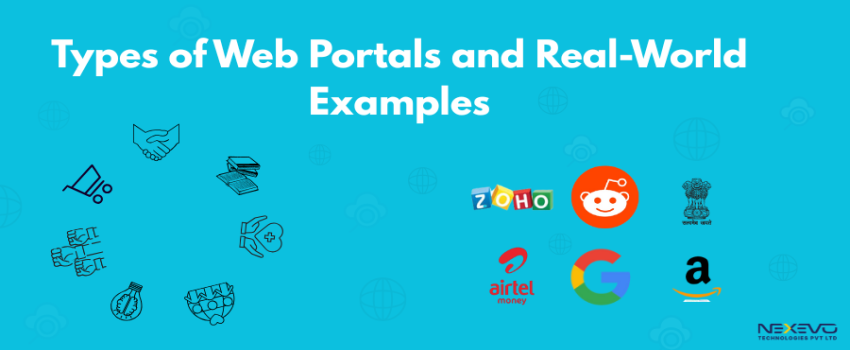Is WordPress the Best CMS for you?
Navigate to
WordPress is a versatile and user-friendly content management system (CMS) widely used for creating websites. It offers immediate usability, and extensive customization options with themes and plugins, and is accessible to users of all technical levels. With its open-source nature, SEO capabilities, and scalability, WordPress is preferred by both beginners and experienced developers alike. Its stability, community support, and dominance in the CMS market make it the top choice for website creation and management.

Yes! Using WordPress as a CMS has a lot of benefits when it comes to managing and maintaining a website for experienced website developers and beginners. A CMS called WordPress enables you to host and create websites. WordPress has various types of template systems and plugin architecture that allow you to personalize any website to meet your company, blog, portfolio, or online store. It is cost-free, simple to use, and saves time and hard work. WordPress enables you to design your website genuinely.
To prevent confusion, several themes are available for a variety of uses. It stimulates your creative side. Millions of people use WordPress Development to express themselves creatively; the majority of people prefer WordPress to other existing CMSs for building websites.
Without its enormous, wonderful, and welcoming community of developers and users, WordPress would not be the platform that it is today. The bulk of WordPress users are inexperienced in site design and development. The vast majority of users have no prior knowledge of site design when they first start using WordPress. They collaborate to make sure WordPress is usable by everyone. They are from all over the world. Additionally, anybody may contribute to the project. The nice thing is that there are many more ways to help—you don't necessarily need to be a developer to be involved.
In this article, you will find out various aspects of WordPress and how it is easy to use CMS. Why should you prefer WordPress? What are the various reasons? Some of the reasons why one should prefer WordPress are stated below.
Top 12 Reasons Why WordPress is the best CMS for you?
- Immediate Use: First off, as soon as WordPress is downloaded, you may use it immediately.
- Easy To Access: it is accessible to all users, including those with no programming or technological background WordPress is built on an established platform that employs snipping technologies like PHP, SQL, and JavaScript and follows the strict international coding guidelines defined mostly by the W3C (World Wide Web Consortium).
- Themes and plugins: There is an abundance of themes and plugins available on WordPress to create a blog. among various themes. You can pick any theme that best fits your business needs. These beautiful themes can help you save valuable time and effort. There are numerous themes for e-commerce businesses, small businesses, personal blogging, websites, company websites, news portals, food and travel blogs, etc. It is the most widely used CMS, and since it comes with a default WordPress interface, anybody can use it efficiently.
- Open source and Free: WordPress is popular, open source and free for everyone. You can edit, post pictures, modify, and structure your website and your content as many times as you like. There are only a handful of features that demand purchase and deal with really technical adjustments, including CSS editing.
- User Experience (UX): It is one of the most important WordPress developments. It is crucial to business growth, whether for small or large organizations. It promotes great customer experiences for both analog and digital channels. When you run a website monitoring business, WordPress UX design can set your blog apart. As customers can look around and find what they need with ease, you can generate additional traffic.
- Search Engine Optimization (SEO): To help online content rank higher in search engines like Google, Bing, and Yahoo, SEO includes strategies, tactics, and techniques. The two sides of SEO are the technical parts and natural branding and strategies. We always recommend that you install the SEO plugin. This provides you with complete control over enhancing Google's impression of your content.
- Third-party Integration: A lot of other online tools you use will have an integration with WordPress because it is such a widely used platform. The method of integrating these technologies into your workflows, whether they link via an API or a plugin, is really simple.
- Update: Updating your software is crucial for security reasons, and WordPress is no exception. But unlike other CMS, upgrading WordPress and its themes and plugins is simple and just requires one mouse click.
- Scalable: WordPress can assist small business owners who are just starting but want to grow in the future to achieve their goals today and in the future. WordPress is also an extremely adaptable CMS. Any website may be built with it. Whatever you want to construct, from a straightforward commercial website to a sophisticated e-commerce store, a blog, or anything else, WordPress is versatile enough to do it.
- Business to Business (B2B): The ease of updating a WordPress CMS for your website is one of the key benefits. WordPress has a very low learning curve, is user-friendly, and is easy to update; therefore, we always suggest utilizing it for a B2B website's backend.
- Capability: Larger businesses would need the assistance of several individuals to manage and maintain their websites. To make it simpler for you to give different responsibilities to people inside your business, WordPress offers multi-user capabilities. The six basic user roles in WordPress are Administrator, Editor, Author, Contributor, and Subscriber. Consequently, you will have the authority to decide what a user can and cannot do on your website as the site owner.
- Stability: The committed WordPress community swiftly identifies and fixes any vulnerabilities, resulting in a secure and reliable platform on which companies can operate their websites. Additionally, by regularly updating its software, WordPress has been able to maintain a technological edge over its rivals.
Today, no marketer can carry out business responsibilities effectively without the need for a content management system (CMS). You may now construct websites and email campaigns using CMSs in addition to editing, optimizing, scheduling, tracking, and formatting material. Having mentioned, WordPress the considered the best CMS to create a website in the market. Once you've decided on a CMS, it's critical to choose one that caters to the particular requirements of your company website. A lot of CMS comes with features and templates that make building websites simple and enjoyable. However, not all CMS have this degree of support or capability. It's critical to evaluate several CMS to pick the one you're most comfortable with and that is the greatest match for your site. You should also think about how frequently your website will require upkeep (such as updates) and how long it will take to set up each system, specifically (e.g., WordPress vs Drupal).
WordPress Versus Other Content Management Systems
There are many platforms other than WordPress to develop your website that might compromise its technical stability and long-term survival. More frequently than not, smaller CMS platform suppliers come and exit the market because they are unable to provide WordPress users with a material competitive edge.
There is a huge difference between various CMSs and WordPress. Some of them are listed below:
- WordPress.org vs WordPress.com, which is a complete solution with free hosting, you must take care of hosting yourself using a third-party provider. Both systems allow you to use themes from the theme library to construct your pages. WordPress.com customers must upgrade to alter their sites' themes, but the WordPress.org script provides limitless chances to edit themes and upload new ones.
- Drupal vs WordPress: Both Drupal and WordPress share features in common. They are both open-source, provide a large range of WordPress development, and have committed user and development communities. Even though their releases were only a few years apart, WordPress has grown far more popular over time due to its simplicity. Using a plugin for WordPress or a module for Drupal, you can quickly create an e-commerce site on both platforms.
- Wix vs WordPress: It is far easier to use and set up than WordPress. Even under the free plan, hosting, a domain name, and support are provided. A built-in backup and restore option is enabled by default on Wix. Perfect for rolling back your website to a previous version. It is better for websites with little more than 50 pages, even if WordPress may be used to create very large websites.
- Joomla vs WordPress: Joomla users need greater technical know-how than WordPress users who are using the software out of the box. Although the WordPress platform is thought to be the one that novices should use the most, Joomla! isn't far behind. Although there is a sizable development community for both systems, Joomla! has a significantly complex layout, and even the most veteran developers must undergo a learning experience to grasp it.
- Webflow vs WordPress: If you enjoy design, you'll adore Webflow's editor. It makes all style options accessible with ease. While creating a blog is undoubtedly feasible, it's not the easiest approach. The rates for Webflow are rather unclear because there are so many different tiers.
- Squarespace vs. WordPress: WordPress will be a better choice for you if you want complete flexibility while building a truly sophisticated website. However, Squarespace will be your best choice if you're a one-person team or a tiny company. Without having any coding experience, you may rapidly design a sophisticated, appealing website.
Pro-Tips to Choose the Best CMS
Your content management system (CMS), which enables you to produce and manage digital material, is one of the foundations of your online presence. Making the appropriate CMS choice is essential since it will make generating and managing content simple and effective. To create and maintain a CMS website, a range of different software packages are available. These include Joomla, Magento, Drupal, and Ardor.
Some of the most important tips for choosing the right CMS are described below:
- Considering how much traffic your site will probably receive when it initially starts and choosing a platform that allows you to scale up as you go are the two easiest ways to avoid overpaying. Following that, only add-on feature purchases are allowed. A website should be simple for search engine crawlers to access. Your website's title, metadata, and other HTML tags can help Google index your site and give it a higher ranking in search results.
- Despite your best attempts to prepare, your personnel do not have the years of experience required to manage many of the CMS-related issues. The cost of selecting and purchasing a CMS is balanced by the duration of developer support required. Additionally prone to failure are custom builds. If you have a lot of websites, choose a CMS that lets you manage them all from one place to save time and money. This is excellent if you need to administer an intranet or portals.
- Your company's operations shouldn't be constrained by our development pace. Make sure the content management system you choose enables your teams to concentrate on putting marketing and initiatives that boost web traffic into action rather than spending a lot of time managing the technology.
- As WordPress is the most user-friendly CMS and you can test it out on your PC by installing it for free. One of the greatest CMSs for your website may be this one. A website should be simple for search engine crawlers to access. Your website's title, metadata, and other HTML tags can help Google index your site and give it a higher ranking in search results.
- Collecting the needs and opinions of all of your stakeholders in one place should be one of your first moves when launching a redesign or implementing a new CMS. You are planning to fail if you don't make a plan. Half the battle is won by developing a strategic content organization and taxonomy that supports the success of your business.
How To Install Download WordPress for Free?
There are countless millions of WordPress users worldwide. It should come as no surprise that it has a wide selection of plugins and themes, is adaptable, and is generally simple to use. They support an astounding 42.9% of all web pages.
The majority of us are familiar with WordPress, an open-source CMS. The CMS has been improved by several developers to make it more user-friendly. Because of this, using an open-source CMS is now rather simple. In a short amount of time, you can build your WordPress website.
- Download the most recent version of WordPress by going to WordPress.org. The desktop would be a good place to save the zip file because it would be easy to locate there. It's necessary to upload the files to your hosting account when WordPress has uploaded the zip file to your PC.
- You can also select WordPress.com as a host for your website. Furthermore, running a server or downloading any software is not necessary. Your website will be at www.website.WordPress.com if you log in and create a free account with WordPress.
- A text editor, such as Notepad, is also required. Plain text documents may be accessed, read, and edited with text editors without any formatting. This is how you'll change the WordPress files. Use a word processor with built-in formatting, such as Microsoft Word, at your own risk to your data and code.
- However, you also have the choice to upgrade your WordPress.com account and purchase a unique domain from a different vendor (your URL will be www.mywebsite.com).
- With the help of a straightforward WooCommerce plugin, you can quickly turn your website into a store if you're creating an eCommerce website to sell goods online.
What is the Success Rate of WordPress in the Current Market?
Many years ago, WordPress was largely used to generate blogs and articles that were more informative than more traditional websites. WordPress developments have greatly aided users in producing interesting material that may also generate income. It also aids in the production of interesting and educational material for your target audience. Here are some of the WordPress current market stats to consider:
- The WordPress Plugin Directory has close to 55,000 plugins.
- 14.7% of the top websites in the world use WordPress.
- 22% of the top 1 million e-commerce websites in the world are powered by WooCommerce.
- WordPress allows for the daily creation of 500+ sites
- 43.3% of all of the world's websites are now powered by the WordPress user community's most devoted know-how it all began.
- Nearly 29% of all websites on the Internet, including nearly 15% of the top 100 websites in the world, are powered by WordPress.
- In the CMS market, WordPress holds a market share of 60.8%.
- On average, 17 new blog posts are produced on WordPress every second.
- WordPress is the subject of 37 million monthly searches worldwide.
- Additionally, according to data from real-time WordPress activity, over 409 million users are reading over 20 billion WordPress pages each month, with over 70 million new posts and 77 million new comments.
Conclusion
WordPress has been able to maintain a technological edge over its rivals. WordPress gives you a platform to express your ideas without the need for technical expertise; you can get started by creating a basic account. Use the WordPress CMS to create your company website if you want it to be simple to maintain, modify, and update; SEO-friendly; mobile-responsive; and packed with features and capabilities.